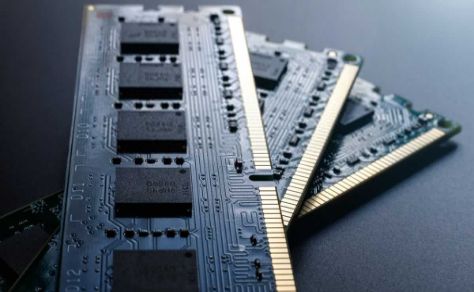
DDR3 vs DDR4 vs DDR5: How Memory Technologies Compare
Do you feel like the world of computer parts and especially memory is a never-ending alphabet soup of acronyms? DDR3, DDR4, DDR5...what do they all mean, and which one should you choose as your desktop memory or server memory?
As a savvy computer user, you know that memory is one of the most crucial components of computer system affecting its performance. But with so many options available, it can be overwhelming to make sense of it all. That's where we come in.
In this article, we'll break down the differences between DDR3, DDR4, and the upcoming DDR5, so you can make an informed decision when upgrading your computer hardware components. Whether you're a casual user or an IT professional, we've got you covered. So grab a cup of coffee and let's dive into the world of computer memory.
DDR3 Memory: The Standard for Desktops and Laptops
If you're building or using a desktop computer or laptop right now, chances are you're using DDR3 memory—the standard for consumer-level computing since 2007. It's an incredibly popular memory type, and for good reason: it's faster than its predecessors, able to hit speeds of up to 1866 MT/s (million transfers per second).
However, DDR3 memory also has its limits. Its latency—the time it takes to access data from the module—is relatively high, and its enormous power consumption drains device batteries relatively quickly. Transfer speeds and energy efficiency have improved with successive generations of DDR memory technology.
To get the most out of your device's performance, it's important to invest in good memory modules. While there are plenty of DDR3 products on the market today, if you want newer features like higher clock speeds and reduced energy consumption, it may be time for an upgrade.
DDR4 Memory: The Next Generation for Desktops and Servers
If you're in the market for a new desktop RAM or server RAM, you've likely come across the term "DDR4" when considering your memory options. DDR4 is the latest generation of memory technology, offering significant improvements over its predecessor, DDR3.
One major advantage of DDR4 is its higher speeds and bandwidth capabilities, allowing for faster data transfer and processing. This is particularly important for demanding applications like gaming, video editing, and scientific simulations. DDR4 also consumes less power than DDR3, making it more efficient and eco-friendly.
But it's not just about speed and efficiency - DDR4 also offers increased capacity compared to DDR3, with modules available up to 128GB. This means more memory can be utilized for multitasking and running multiple applications simultaneously without slowing down your system.
Overall, if you're looking for top-of-the-line performance and future-proofing your computer or server, investing in DDR4 memory is definitely worth considering. With faster speeds, greater capacity, and lower power consumption, it's a game-changing technology that can take your computing capabilities to the next level.
DDR5 Memory: The Future of Desktop and Server Memory
Are you ready for the future of desktop and server memory? Look no further than DDR5. This new memory technology is set to provide even faster speeds and higher bandwidths than its predecessors, DDR3 and DDR4.
So, what makes DDR5 stand out?
Speed
DDR5 is expected to provide speeds of up to 6,400 MT/s (mega transfers per second), which is almost double the speed of DDR4 at its highest clock rate. This means faster data transfer rates and improved performance for demanding applications like gaming and data analysis.
Bandwidth
DDR5 also offers higher bandwidths than previous memory technologies. With a theoretical maximum bandwidth of 51.2 GB/s (gigabytes per second), it can handle more data at once than DDR4's maximum bandwidth of 41.6 GB/s.
Improved Efficiency
DDR5 uses lower voltage levels compared to DDR4, which means lower power consumption and improved efficiency. This is especially important for server applications where energy consumption can have a significant impact on operating costs.
While DDR5 is still relatively new and not yet widely available, it's clear that this technology has a lot to offer in terms of performance, bandwidth, and efficiency. Keep an eye out for devices that support DDR5 in the future to take advantage of these benefits.
Memory Speeds and Timings: What Do They Mean?
When it comes to memory technologies, you might have heard terms like "memory speeds" and "timings" thrown around, but what do they actually mean? Essentially, memory speed refers to the frequency at which data can be read from or written to the memory module. This is important because the faster the memory speed, the faster your computer can perform tasks and load programs.
On the other hand, memory timings refer to the latency or delay between each read or write operation. This is measured in clock cycles and can be a bit trickier to understand. Essentially, lower timings mean that the memory can respond more quickly to requests, resulting in faster performance.
It's important to note that memory speed and timings are not the only factors that affect performance, but they are certainly important. When choosing memory modules for your computer or server, it's important to consider both the speed and timings in order to get the best performance possible. And, as memory technology continues to advance, we can expect even faster speeds and lower timings in the future.
Choosing Memory for Your Desktop or Server
When it comes to choosing memory for your desktop or server, there are a few things to consider. First and foremost, you need to make sure that the memory you choose is compatible with your system. Check your motherboard's specifications to ensure that it supports the type and capacity of memory you want to install.
DDR3 vs DDR4 vs DDR5
Next, you'll want to consider the differences between DDR3, DDR4, and DDR5 memory technologies. DDR4 is the most common type of memory currently in use, offering faster speeds and lower power consumption than DDR3. However, DDR5 is set to take the market by storm with even faster speeds and improved energy efficiency. Keep in mind that DDR5 is still relatively new and may not be compatible with all systems.
Capacity and Speed
Another important factor to consider is the capacity and speed of the memory. More memory generally means better performance, but you don't want to overspend on memory you don't need. For desktops, 8GB to 16GB is usually sufficient for most tasks, while servers may require much more depending on the workload. Additionally, faster memory speeds can improve performance, but again, you need to make sure that your system supports the speed you choose.
ECC Memory
Finally, for servers and other critical systems, you may want to consider ECC (Error-Correcting Code) memory. ECC memory includes additional circuitry to detect and correct errors, improving system stability and reducing the risk of data corruption. However, ECC memory can be more expensive than standard memory and may not be necessary for all applications.
Choosing the right memory for your system can be a daunting task, but by considering factors such as compatibility, capacity, speed, and ECC support, you can make an informed decision that will improve your system's performance and reliability.
The Best Memory Brands for Desktop and Server Upgrades
When it comes to upgrading your desktop or server memory, choosing a reputable brand is important. Not all memory brands are created equal, and some may have a higher failure rate or lower performance than others. But which brands should you trust?
Corsair
Corsair is a well-known brand in the gaming world, and they also produce high-quality memory for both desktops and servers. Their products are known for their reliability and performance, and they offer a wide range of options for different needs and budgets.
Kingston
Kingston is another trusted brand in the memory industry, with a focus on both consumer and enterprise solutions. They offer a variety of memory options for desktops, laptops, and servers, and their products are known for their durability and compatibility.
Crucial
Crucial is a brand owned by Micron, one of the largest memory manufacturers in the world. Their memory products are designed to be easy to install and compatible with a wide range of systems, making them a popular choice for both home and business users.
G.Skill
G.Skill is a newer player in the memory industry, but they have quickly made a name for themselves with their high-performance memory products. Their memory modules are designed for overclocking and gaming, and they offer a range of options for different needs and budgets.
When it comes to upgrading your memory, it's important to choose a brand that you can trust. These four brands are all known for their reliability, performance, and compatibility, making them a safe bet for your desktop or server upgrade needs.
Dell RAM devices, Asus RAM devices and HP RAM devices are some other options you can also consider when looking for memory upgrades. Furthermore, if you have small form factor PCs or laptops with smaller memory modules, you should explore SODIMM RAM options in the market and find the one that suits your needs best!
Conclusion
In the end, the choice between DDR3, DDR4, and DDR5 comes down to a number of factors, including your budget, your current hardware, and your specific needs. DDR3 may still be a viable option for some older systems, while DDR4 offers improved speed and efficiency for newer setups. As for DDR5, it's an exciting new development that promises even faster speeds and better performance, but it may not be widely available for some time.
Ultimately, the key takeaway is that memory technology is constantly evolving and improving, and it's important to stay informed and up-to-date on the latest developments in order to get the most out of your system. Whether you're a casual user or a serious gamer or professional, choosing the right memory can make a big difference in the performance and longevity of your desktop or server.
