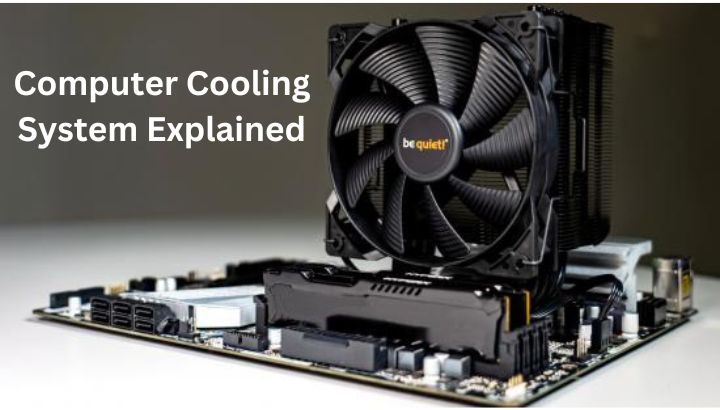
The Essentials of Computer Cooling Systems: A Guide for Beginners
You are starting to notice your computer running slower and louder than usual. The fans are spinning nonstop, and your machine is overheating - not a good sign. It is time to learn the basics of computer cooling before your PC melts into a puddle of wires and metal. As a beginner, you may think computer cooling is a complex topic, but it is easier to understand than you might expect. This guide will walk you through the essential elements of cooling systems, from fans to liquid cooling, so you can keep your computer running fast and quiet. You will learn how passive cooling uses clever heat sink designs, why liquid cooling is popular for high-performance PCs, and how to reduce noise with acoustic dampening. By the end, you will know how to keep your computer chill and choose a cooling setup tailored to your needs. Let us dive in and demystify computer temperature control once and for all. Your overworked PC will thank you!
Liquid Cooling Systems: How Liquid AIOs and Custom Loops Work
A Liquid cooling system for PCs is all the rage for high-performance PCs these days. Unlike air coolers, liquid AIOs (all-in-one) and custom loops use liquid to transfer heat away from your CPU (Central Processing Unit) and other components.
AIO Liquid Coolers
AIOs are self-contained units with a pump, radiator, and fans. Just mount the cooling block on your CPU, attach the radiator and fans in your case, and you are good to go. Popular brands like Corsair, NZXT, and Cooler Master offer a range of AIOs at different price points. For most builds, a 240mm or 360mm AIO will do the trick.
Custom Water-Cooling Loops
For extreme overclocking, a custom loop is the way to go. You choose all the components like the pump, reservoir, tubing, radiator, and water block yourself and assemble them. A good custom loop will outperform even the best AIO but requires maintenance like refilling the coolant. Not for beginners!
Which to Choose?
AIOs strike a good balance of performance and convenience for most. They are easy to install, require zero maintenance, and cool effectively. Custom loops are only for hardcore enthusiasts overclocking high-end hardware. In the end, it comes down to how much performance you need and how much work you are willing to put in. Liquid cooling may require an upfront investment, but your computer will run cooler, quieter, and faster as a result.
Passive Cooling Explained: Fans, Heatsinks and Heat Pipes
Passive cooling is all about dissipating heat without the use of powered fans. It relies on the flow of air over and through components to carry heat away. The three most common passive cooling methods are:
Fans: While fans themselves require power, they move air over components in a passive manner. Larger fans, like CPU fans and case fans, are more effective since they can move more air. For passive cooling, bigger is better.
Heatsinks: Heatsinks are blocks of conductive metal, like aluminum or copper, that attach directly to components like CPUs (Central Processing Unit) and GPUs (Graphics Processing Units). They absorb the heat from the component and then dissipate it into the surrounding air. Heat sinks with larger surface areas, fins, and heat pipes are ideal for passive cooling.
Heat pipes: Heat pipes are hollow tubes filled with a heat transfer liquid. They absorb heat at one end and transfer it to the other end, where it is released. They take advantage of the way heat naturally flows from hot to cold. Heat pipes are highly effective at moving heat away from components for passive cooling.
By combining multiple passive cooling methods, like large heatsinks with heat pipes and case fans, you can keep a computer running cool without the need for noise, powered CPU fans and liquid cooling systems. For casual use and less demanding tasks, passive cooling may be all you need to prevent overheating. It is an efficient, quiet, and affordable way to keep things chill.
The Future of Computer Cooling Systems: Thermoelectric Cooling, Acoustic Dumping and More
The future of computer cooling systems looks promising. Modern technologies are emerging that provide more efficient and environmentally friendly PC cooling systems operating at safe temperatures.
Thermoelectric Cooling
Thermoelectric cooling uses electrical current to pump heat away from components. Tiny devices called Peltier modules or TECs contain an array of semiconductor materials that act as heat pumps, absorbing warmth on one side and releasing it on the other. Thermoelectric coolers are compact, reliable, and contain no moving parts. However, they typically cannot chill components as much as other methods. Improvements in thermoelectric materials and module designs are making them more viable for PC cooling.
Acoustic Dumping
The acoustic dumping technique is an advanced cooling system that uses high-frequency sound waves to transfer heat. Special “heat pipes” contain a liquid that evaporates at one end, absorbing thermal energy, then condenses at the other end, releasing the heat. Attach these heat pipes to components like the CPU or GPU (Graphics Processing Unit) and the warmth moves away, without needing fans. Acoustic dumping is very efficient but still experimental. It may take several years of development before becoming mainstream.
Other possibilities for future cooling systems include:
“Cold plates” that circulate a chilled liquid to absorb and remove heat from components. These liquid-cooled plates can provide amazingly effective cooling.
New types of heat pipes that utilize the latent heat of vaporization in more efficient ways. Some experimental heat pipes contain no liquid, using the evaporation and condensation of metal alloys or other materials to transport energy.
Nanomaterials with unique heat transfer properties that could enable ultra-thin, lightweight cooling systems. Things like graphene sheets, carbon nanotubes, and other metamaterials may lead to new cooling technologies we can only imagine right now.
The future of PC cooling looks bright. While fans and heat sinks will remain common for some time, new thermoelectric, acoustic, and other technologies are poised to make cooling systems even more compact, quiet, and energy efficient. Your next custom gaming rig may stay ice cold using methods that seem like science fiction today!
Conclusion
So, there you have it, everything you need to know to keep your computer running cool and efficient. Whether you go with an advanced liquid cooling system, stick to tried-and-true fans, or invest in the latest heat pipes, make sure you choose an option tailored to your needs. As technology continues to advance, so will the methods for dissipating heat and optimizing performance. But for now, you are armed with the essential knowledge to understand your computer's temperature regulation and how to give it an upgrade. Keep your system running at peak performance and you will get many more years of service from your trustworthy computer.
