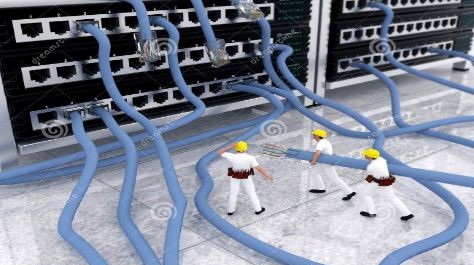
Fixing Network Problems: WiFi, Connectivity & More
If you're having problems with your network, you're not alone. In this day and age, network issues are as common as ever—and unfortunately, just as hard to diagnose and fix. Whether you're having slow Internet speeds or you've been the victim of a security breach, troubleshooting your network can be a serious challenge.
So how do you go about fixing the problems? Well, luckily, there are a few tricks that might just save your day. In this article, we'll provide tips on how to troubleshoot common networking issues—from sluggish speeds to security breaches. We'll also offer advice on how to protect yourself from future network problems. Let's get started.
Identifying Common Networking Problems
Most of us rely on our networks for a variety of activities, from streaming movies to getting work done. But when something goes wrong with the network, it can be a pain to figure out exactly what’s wrong – and how to fix it.
Luckily, many common networking problems tend to fall into three categories: slow speeds, Wi-Fi connectivity issues, and security breaches. Identifying which issue you're having is the first step in troubleshooting your network.
For example, if your connection is consistently slow or laggy, chances are you have a speed issue. If you’re having trouble connecting devices to your Wi-Fi network or staying connected to the internet at all, it’s likely a connectivity issue. And if you suddenly start noticing strange activity on your network or unknown devices showing up as connected to it, then you may have a security breach in progress.
By understanding what kind of problem you're dealing with, you can start diving deeper into potential solutions and eventually get back up and running again - no matter how tricky the problem may be!
Diagnosing Network Connectivity Issues
Diagnosing network connectivity issues can be tricky—especially if you don't have a basic understanding of how networks work. But don't fret—with a few simple steps, you can troubleshoot common networking issues quickly and easily.
First, start by establishing whether the issue is with your infrastructure (router, modem, etc.), the devices, or both. You can do this by running simple ping tests (e.g. Ping 192.156.1) on each device to check its connection to the network. If the ping results come back negative, then you’ll know that the issue is with the device itself.
Next, if your devices are connected but there's still an issue with speed or Wi-Fi connectivity, it’s likely caused by either interference or insufficient bandwidth. To identify which one it is, try restarting your router or modem and using a tool such as NetPerfMon to measure your bandwidths and see if any external factors such as heavy traffic on other networks are affecting your system performance.
Finally, always consider security when troubleshooting network connectivity issues (or at all times). Make sure you're using strong passwords for accessing your router/modem and encrypting sensitive data within your local area networks for maximum security protection against potential threats and data breaches.
Securing Your Network Connection
No matter whether you're running a business or managing your home network, it's essential to take steps to secure that connection. Here are three of the most important things you should do:
Create a secure password
The first step is creating a strong and secure password. You'll need this to access your router's settings page, so make sure it's something you can remember but no one else can guess. It should contain at least one upper case letter, one lower case letter, one number, and one special character.
Update the router’s software frequently
In addition to making sure you have a secure password, it's also important to keep your router's software up-to-date by downloading the most recent version of firmware from the manufacturer’s website. This will help protect against security vulnerabilities and other exploits that can be used to gain access to your network without permission.
Enable encryption technology
Enabling encryption technology such as WPA2 on your network will also help protect against unauthorized access. Encryption works by scrambling data over the airwaves so that only authorized users on the network are able to view and use it. Most routers, such as Linksys Wireless-G Router come with WPA2 built-in, but make sure you double check this before enabling it on your network.
Improving Your Wi-Fi Signal Strength
If you’re having problems with slow internet speeds and/or Wi-Fi connectivity issues, it might be time to take a closer look at your Wi-Fi signal strength. The good news is that there are several steps you can take to try and improve your signal.
Update Your Router Firmware
Making sure that your router’s firmware is up-to-date can make a big difference in signal strength. Most routers come with a built-in feature that allows you to check for updates, so be sure to check for any available updates regularly.
Move Your Router
Even if your router is located in the perfect spot in the center of your house, sometimes changing its position can help improve the signal strength in other areas of the home. If you have trouble getting a good signal in certain parts of the house, try moving the router around until you find an ideal spot.
Change Your Channel
Your Wi-Fi signal could also be suffering due to interference from other wireless devices on the same network. To combat this issue, you should look into changing your channel—most routers allow you to switch channels with just a few clicks of the mouse. This simple step can make a huge difference in signal strength and reliability.
By making these small tweaks, you should be able to greatly improve your Wi-Fi signal strength and enjoy improved performance throughout your home!
Troubleshooting Slow Internet Speeds
One of the most common networking issues is slow internet speeds. If you're experiencing this issue, you'll definitely want to take a few steps to troubleshoot and fix it.
Check Your Modem
First and foremost, it's important to check your internet modem. Make sure it's connected correctly and that all cables are in working order and properly plugged in. Then, restart your modem by unplugging it for 30 seconds then plugging it back in.
Check Your Router
Next, check your wireless router for any signs of wear or damage. Make sure it's in a location that can maximize internet connection signals (Typically placing the router away from walls, high shelves, and metal objects can do the trick). If you're unsure about something, contact your ISP provider for help on this step.
Stop Running Network Applications
Another thing that may be causing slow internet speeds is too many running applications on the network. Try stopping some background applications or downloads to see if speeds improve. If all else fails, try restarting your router completely to reset the network connection speed back to normal.
By taking these steps carefully and methodically, you should be able to successfully troubleshoot common network issues like slow internet speeds and restore connection at a normal speed again!
Resolving Common Network Security Issues
When it comes to network security, there are some common issues that you need to be aware of and how to troubleshoot. Keeping the network secure is a top priority and no one wants their data compromised. So what can you do if security issues arise? Here are some tips on resolving common networking issues:
Use firewalls
Firewalls are a great way to protect your network from malware, viruses, and hackers. Firewalls can block malicious traffic, as well as provide additional monitoring capabilities. Make sure to regularly check the firewall settings and update them accordingly.
Password management
Password management is paramount in the era of cyber threats. Make sure all users have complex passwords with a combination of upper and lower case letters, numbers, and symbols if possible. Additionally, consider implementing two-factor authentication for extra security.
Regularly update software
Updates for operating systems, browsers, plugins, and other software should be done routinely on all computers connected to the network. This helps to ensure that any loopholes or vulnerabilities are patched up quickly to reduce the risk of data breaches or hacking attempts.
Network security is essential for any business today, so make sure that you understand how to troubleshoot and resolve common networking issues quickly before any serious damage is done.
Conclusion
So there you have it—a few of the ways you can troubleshoot common networking issues and ensure that your network is secure, reliable, and blazing fast. It's always a good idea to keep your network up to date with the latest security patches and monitor your network for any suspicious activity. Of course, if all else fails, you should contact your ISP or system administrator for help.
No matter what kind of networking issue you're facing, remember that there's almost always a solution. With the tips and tricks in this blog post, you can now confidently diagnose, fix, and prevent any networking issue. From slow speeds to security breaches, you have the skills and tools to get your networks running at peak performance.
